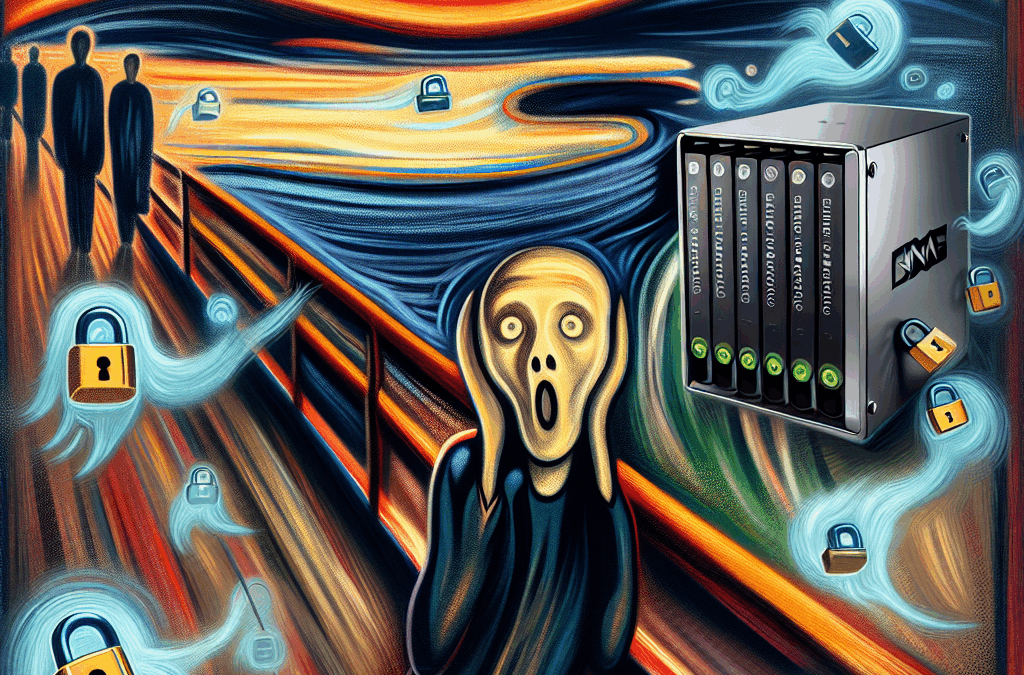Just joined the company, ready to start my day by powering up the computer. As soon as I connected to the NAS network drive (Y drive), I realized all the data was gone! Oh no! The files had completely disappeared, and this is terrible—every crucial development file was stored there!
At that moment, my mind went blank, but I managed to stay somewhat calm. Meanwhile, a loan salesperson was enthusiastically introducing his "products" over the phone. I reluctantly listened for about ten minutes before decisively asking him to call back another day. After hanging up, I collected my thoughts and started brainstorming rescue strategies.
The first thing that came to mind was the backup stored on my "cold storage" hard drive. I quickly checked and found that the latest backup was from last year. Although it wasn’t the most recent, at least there was something—better than losing everything entirely. This slightly eased my stress, but the risk was still about 90%.
I then revisited my backup principles, which are roughly as follows:
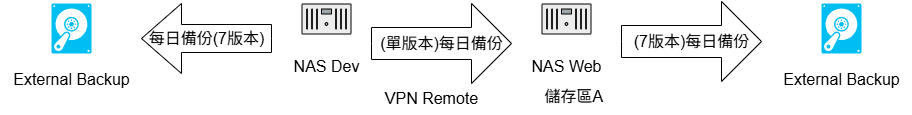
Next, I confirmed the current situation—
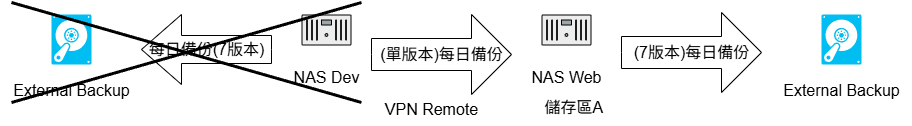
The entire disk had been encrypted! Moreover, the backup from 08/20 was completely empty—no black arrows indicating subdirectories or files inside.
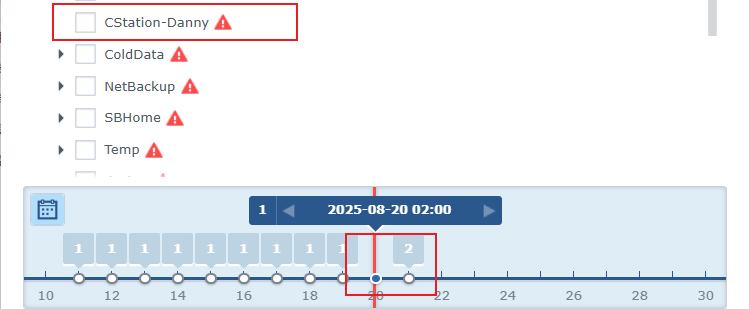
Luckily, this time "NAS Web" wasn’t encrypted. I just needed to check the seven daily backup versions to see if the missing "NAS Dev" data was still there. Great news! The backup from 08/18 was intact!
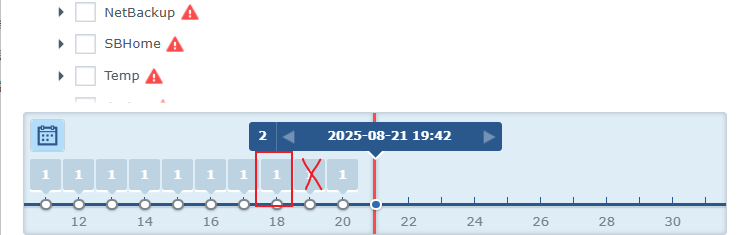
I immediately restored the data from 08/18 to the shared folder on "NAS Web." Finally, the NetBackup and synchronized CStation-Danny files were recovered!
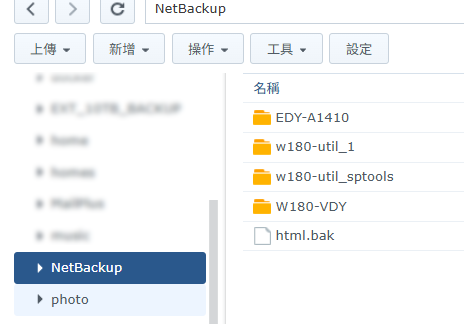
A few reminders for everyone:
Cold Storage (Offline Backup)
Once you’ve backed up your important files, make sure to store an extra copy offline (disconnect cables and power). Find a secure and stable location to keep it. In case of data corruption or malware infections, this will be your ultimate lifeline.Backup Frequency
The frequency of backups should depend on your work needs and how often your data changes. Daily backups aren’t always necessary. For example, if anomalies aren’t detected in time, the backup system might overwrite encrypted or deleted empty data. Backup frequency is like surveillance recording—too few versions can easily be overwritten. Unless your external backup capacity is large, it’s recommended to set spaced-out backup intervals and retain multiple historical versions.
This incident has reminded me once again of the importance of backups and offline cold storage. I hope everyone can avoid such disasters!